Why is SQL Server & Database maintenance required for every organization?
- Boost up system performance and prevent data loss.
- Optimize data to speed up the applications.
- Maintain data integrity.
SQL Server & Database Maintenance Best Practices
- Apply latest patches as part of SQL Server maintenance. Microsoft releases new security patches which may be SQL-related on the second Tuesday of each month (Patch Tuesday).
- Ensure that the daily backup routines are executing accurately.
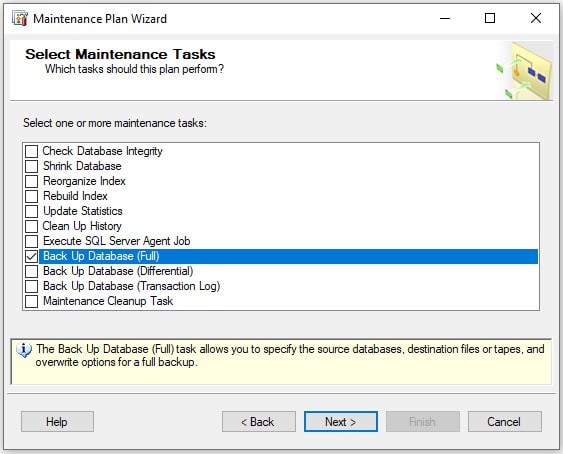
- Check for available disk space and allocating as needed.
- Check the size of transaction logs and follow the grooming routine of the logs.
- Rebuild index if needed to optimize the data. Database fragmentation can occur in the form of gaps in data pages and can drop the database performance.
- Check the fragmentation level before and after database maintenance tasks.
- Document.
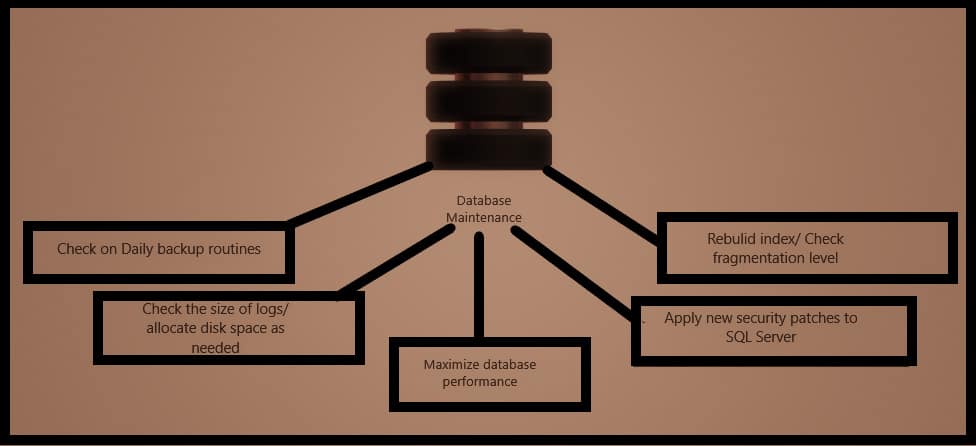
At Britec, we can help keep your SQL Server up to date and maximize your database performance. We are Microsoft experts, if you have questions, or would like to talk with us about our recommendations please contact us, we’re here to help.

