Why are Sage 300 reports not excel-friendly
The exports created by the default Sage 300 excel reporting feature generally provide a hard-to-read document with more data than what is required for most users’ use-cases.
The export options do not allow you to select a specific subset of data; you have to parse it down manually yourself, which can become extremely time-consuming and can also be a source of errors.
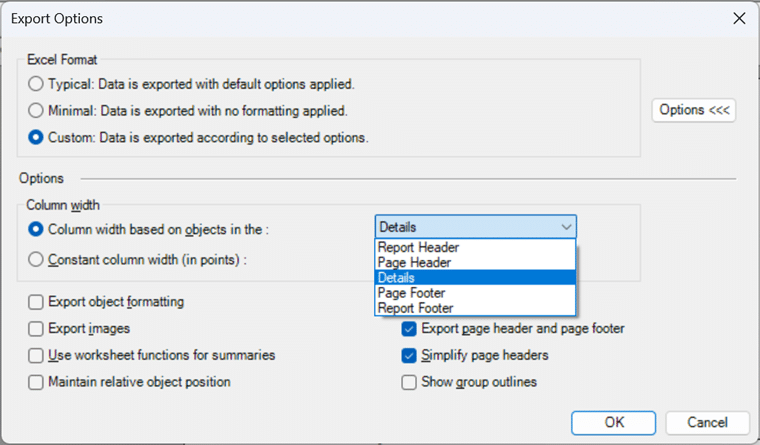
How to get to Excel-Friendly Reports in Sage 300
Custom reports allow the traditional Sage 300 report to be tailored to your needs, and as a byproduct will also allow the reports to be Excel-friendly – including additional information sources, and removing data/fields/columns that are not needed. These outputs can be used to power internal reports, used for budgeting spreadsheets or employee sales & commission reports.
Britec has extensive experience creating reports for customers just like you. We can modify Sage 300 reports for seamless integration into Excel, or create new reports from scratch; which can ultimately radically decrease administrative hours for high-level business reporting.

