Many users run into issues where Sage 300 does not print to the correct printer on their system or network.
This is easily solved by setting the print destination within Sage 300.
Sometimes users are unaware that you can edit the existing settings in Sage 300 to set a print destination. By accessing the “Print Destination” options window in the “Administrative Services” area of Sage 300, this frustrating issue can be solved once and for all.
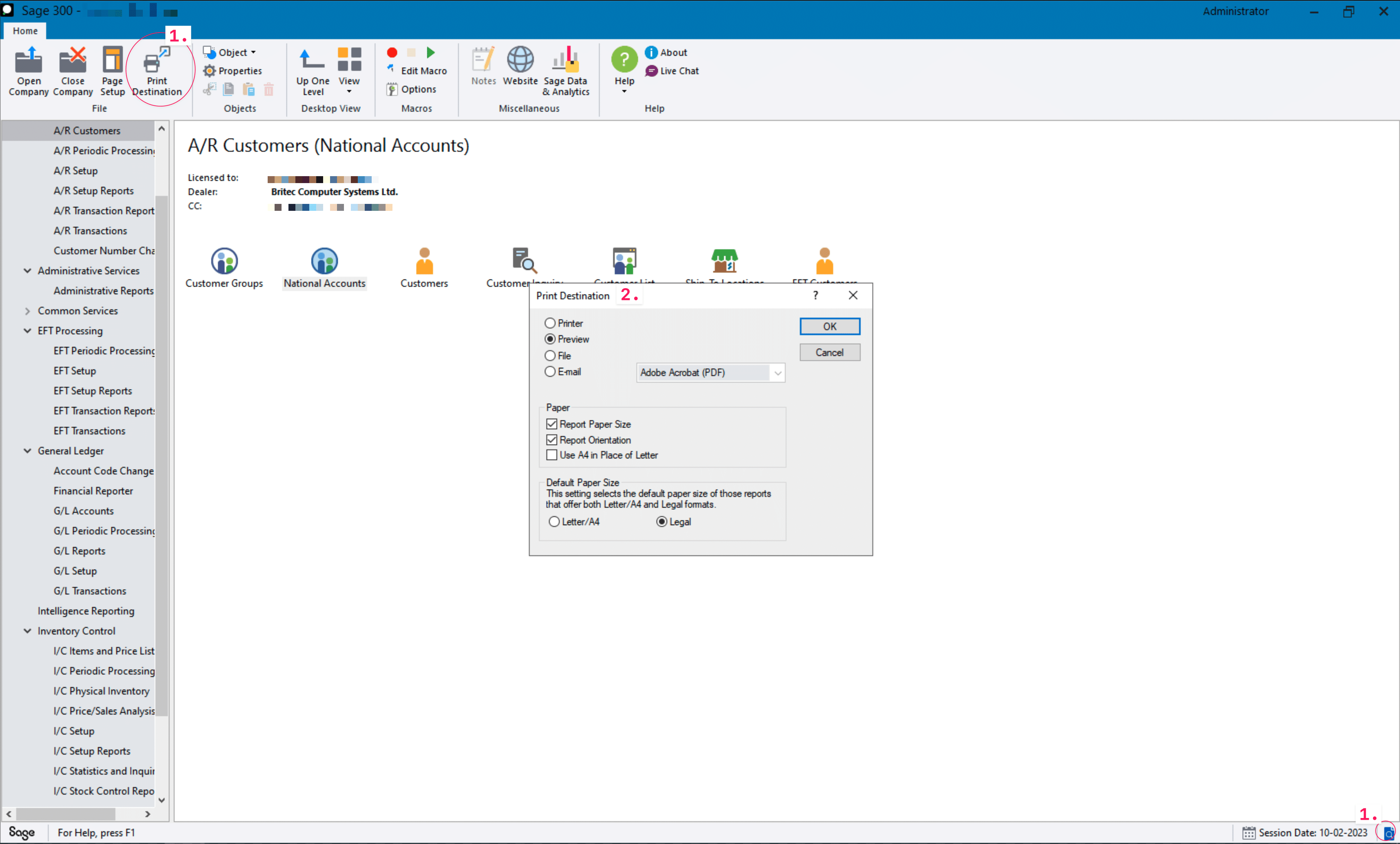
Here are the steps:
- Login to Sage and click “print destination” right in the header (or also in the bottom-right of the application footer).
- At this point, you can select your printer, or even create a preview PDF file (for users that want to generate PDF files straight out of Sage 300).

