If you use Sage 300 to send emails and require Modern Authentication then we have an important message for you: Sage is requiring an OAuth security upgrade to continue using basic SMTP authentication.
On October 1st 2022 Sage 300 has implemented an update to keep you protected.
Sage 300 will not disable all email as previously announced, it will only disable ones who require Modern Authentication. This is a new roll-out from Sage which will have additional security enhancements and reduces risk of having systems compromised. Failing to install this update will break the SMTP. Google has already implemented this on single-user emails and Microsoft is following suit this month as well.
What Is OAuth:
OAuth is a newer and more secure way of using Multi-Factor Authentication. Instead of sharing passwords between platforms, it shares authorization keys, keeping your passwords safe.
Who is Affected:
- Sage will start to randomly select tenants and disable basic authentication access for MAPI, RPC, Offline Address Book (OAB), Exchange Web Services (EWS), POP, IMAP, Exchange ActiveSync (EAS), and Remote PowerShell.
- Are using an email service that requires modern authentication (e.g, Exchange online).
- Are running a version of Sage 300 that does not support OAuth, Regardless of License type or support plan status.
- Printboss users using Office 365, basic SMTP authentication will go away.
Those NOT Affected
- Customers not using in-product email functionality
- Customers not using an email service that requires OAuth
- Any version using Sage 300 that Supports OAuth Sage300 Versions 2020.8, 2021. 5 and 2022.2 or newer
What if I don’t update?
Integrated functions in the software that uses your companies email delivery systems will stop working correctly. This applies to emails using an email service that requires Modern Authentication (OAuth), which is best practice security procedure.
Error message similar to one that will display:
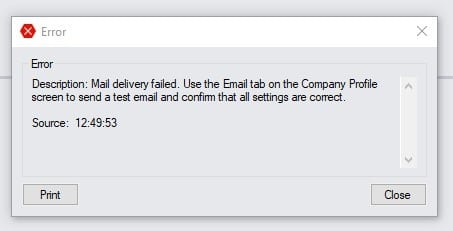
An example of an error message displayed when trying to send an email, due to OAuth being out-of-date
How can Britec Help?
Britec can administer the updates, and any associated trouble shooting, on your system and ensure your operations stay up and running. Please reach out to Britec today if you have any questions

