90% of Sage 300 License Error messages are the result of one single small issue.
Have you seen this error when you open Sage 300?
“You do not have a license to use this product.”
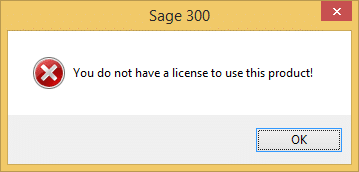
The cause
- If you know that you have a license in place, it is almost always a permissions issue. Specifically a permissions issue on the data folder.
- This means that the user trying to open Sage 300 does not have Read/Write and Modify access to the Sage 300 data folder.
The resolution
- Check the user permissions for the Sage 300 ERP Shared Data directory.
- The user who can not access Sage 300 needs to have their Windows user account updated to include full access to the folders and sub-folders.

