LBMX is a buying group application that connects members and suppliers together providing rebate management, e-invoicing, product management and more.
Britec’s LBMX connector will enable organizations running Sage 300 and LBMX to significantly reduce operational costs, increase employee productivity and drive more company revenue.
LBMX uses an LBMXConnect service that listens to defined folders within your network to determine if there are any files to be processed from Sage 300 to LBMX. From the LBMX interface, there are various options to export XML files that are fed to Sage 300. There is normally an Inbound and Outbound folders to control what data goes in and out of Sage 300.
Following are the integration points between these two applications.
- A/R Invoices/Credit/Debit Notes – This is a two-way integration.
- The import routine will add AR documents in Sage 300 from the XML file from LBMX. Based on different post flags sent by LBMX the invoice produced can vary between detailed or summary invoices. The invoice details can also be produced using AR Items, GL accounts or distribution codes.
- The export routine retrieves posted AR documents in Sage 300 and generates an XML EDI file for LBMX (exclude documents that came from OE to AR).
- A/R Receipts – This is a one-way integration that adds a remittance/payment advice in Sage 300 based on the XML file from LBMX.
- A/P Invoices/Credit/Debit Notes – This is a two-way integration.
- The import routine will add AP documents in Sage 300 from the XML file from LBMX.
- The export routine retrieves posted AP documents in Sage 300 and generates an XML EDI file for LBMX.
- O/E Invoices/credit/Debit Notes – This is a one-way integration from Sage 300 to LBMX. It exports OE documents to XML EDI file for LBMX.
- G/L Journal Entries – This is a one-way integration that generates GL entries in Sage 300 from the XML file from LBMX. This is used for rebate journal entries.
- A/R Statements – Generates AR Statements in PDF format as well as XML EDI file to be fed to LBMX. The members can view these statements from the LBMX interface.
- Invoice 997 – All Sage 300 import errors will produce an Invoice 997 XML file to LBMX. Import errors can be handled by re-importing the XML files or correcting some entries manually.
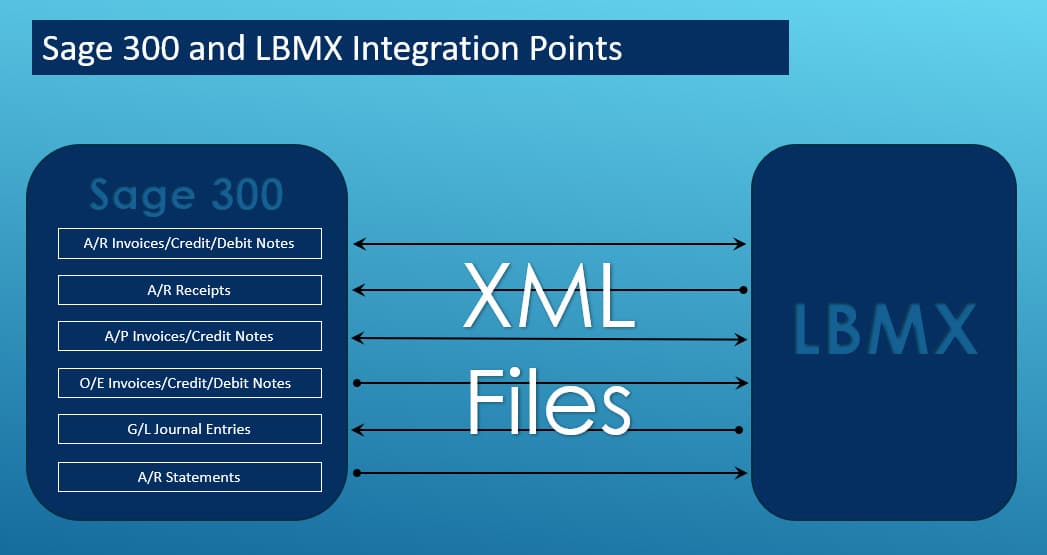
The LBMX Connector sample screens are shown below.
- The LBMX Connector settings must be populated and saved before using the program. You will not be allowed to proceed if selections are incorrect or incomplete.
- Click the Generate button to import available files from LBMX into Sage 300 and/or export Sage 300 AR/AP/OE invoices to LBMX.
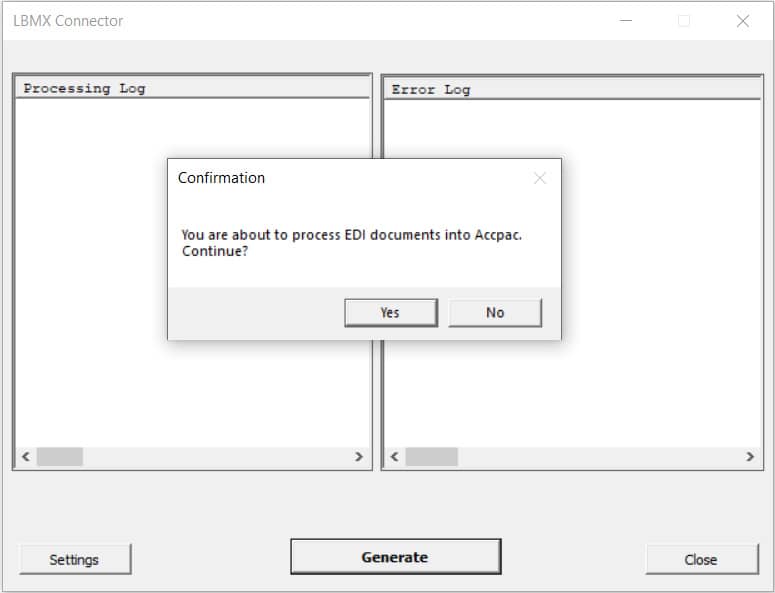
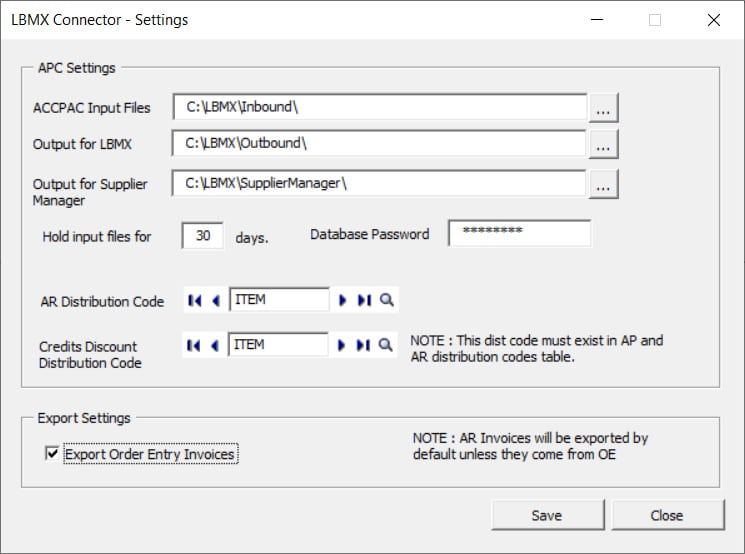
The interface to generate AR statements to PDF and XML files are shown below.
- The AR Statement settings and parameters must be populated and saved before using this program. You will not be allowed to proceed if selections are incorrect or incomplete.
- The interface is very similar to the Sage 300 AR Statements screen with additional fields needed to run the integration. Click the Print button to generate the AR statements for each group of customers based on the parameter settings.
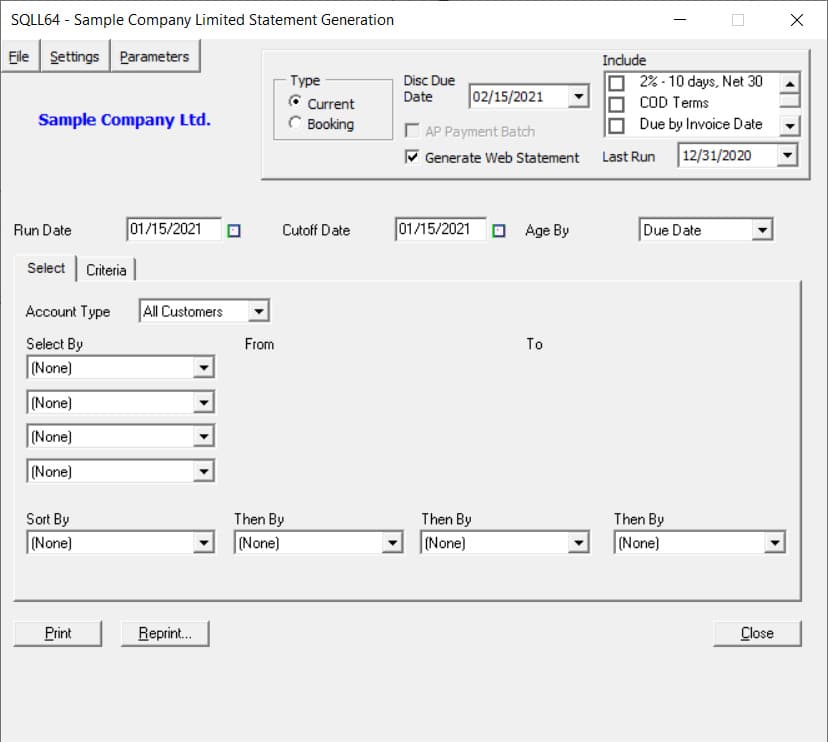
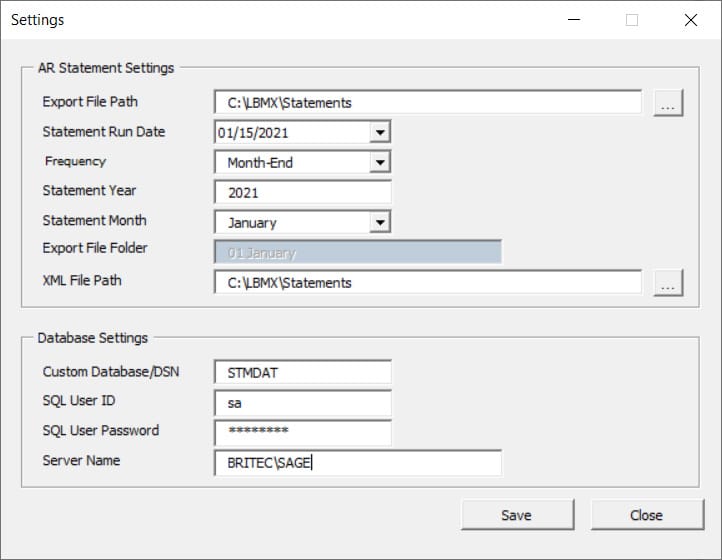
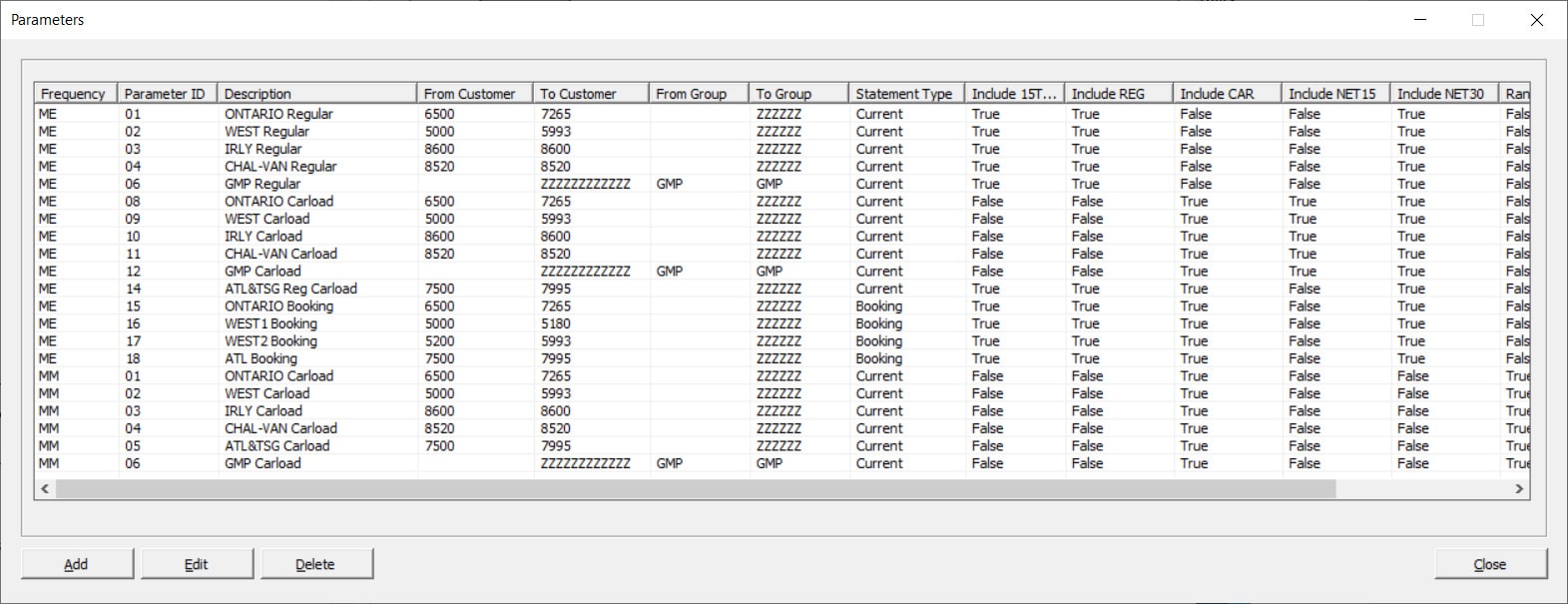
The interface below allows the processing of AR Receipts into Sage 300.
- Select the appropriate Credit Card ID and add the dealer to process on the setup tab.
- On the processing tab, you will need to enter the transaction date range and select the functions you need for processing: Credit Card Return Journal, Credit Card Submissions, Moneris Receipts Journal, Generate iLink Repayments.
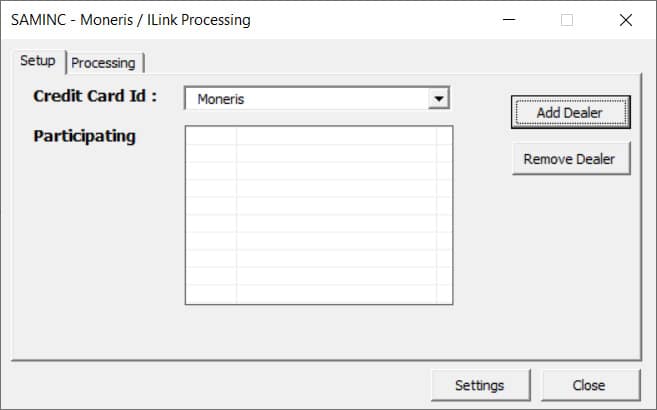
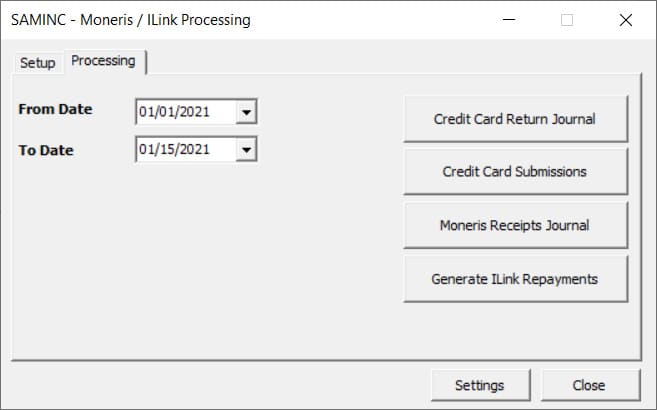
All routines that update the data in Sage 300 were designed using the Sage 300 API which provides the business logic and data validation rules native to Sage 300. This will prevent any data integrity issues and will only allow Sage 300 users with proper access to these modules to perform the necessary functions.
Britec uses current technologies to build well-designed applications. If you need similar customizations to optimize your business processes, Britec has a team of experts who can provide the best solutions for you. We are Sage 300 experts, if you have questions, or would like to talk with us about our recommendations please contact us, we’re here to help.

