Sage 300 Payroll Timecards allow you to import timecards into the system, but the only option available is to insert new timecards. Although you can create different timecards and process them as one through the payroll calculation routine, it will be easier to verify the totals and determine if the entries are correct in one timecard per period and employee.
Britec has a custom simplified payroll timecard import template that works with our import routine which allows you to add or edit an existing payroll timecard.
The macro user interface is shown below.
- Import File – Select the import file. Either type in the box provided or use the Browse button.
- Process – Once you click the Process button, the import will take place. The program will show a message for every error encountered. Any record with an error will not be imported.
- The program generates a log file for every import to record the entries that were added or updated.
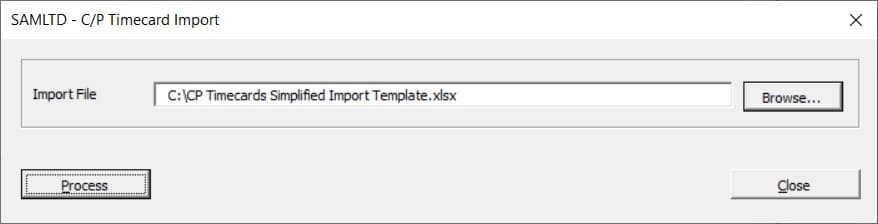
Below is the simplified payroll timecard import template in excel format.
- EMPLOYEE – Employee Number
- PEREND – Period End date
- TIMECARD – Timecard Number
- EARNDED – Earnings/Deductions Code
- HOURS – Enter the hours for hourly pay codes. This can be 0 for flat rates.
- RATE – If the rate is 0, the default rate will be taken from the employee pay profile. Otherwise, the rate from the import file will be used.
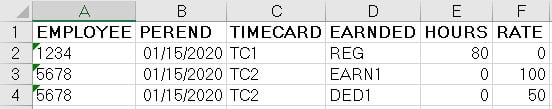
Britec uses current technologies to build well-designed applications. If you need similar customizations to optimize your business processes, Britec has a team of experts who can provide the best solutions for you. If you have questions, or would like to talk with us about our recommendations please contact us, we’re here to help.

