PrintBoss can print digitally scanned signatures on checks. The electronic signature eliminates the need to manually sign or stamp checks. The key features of PrintBoss signatures are as follows:
- Signatures can be attached to specific bank accounts.
- Signing limits can be set for individual signature.
- Amount ranges can be set for each individual signature.
- For additional security, Signature key disks unlock the signature files.
- Signature key disks cannot be copied using traditional copy disk processes.
A secure, encrypted signature file and associated media device or signature key disk (typically a USB) can be used to print signature(s) on your cheques.
Each signature is encrypted and assigned a code. The code is embedded on the media device/signature disk. The signature will print only if the code in the signature file matches the code on the associated signature disk.
The PrintBoss signature file is readable only by PrintBoss and is encrypted so that it requires a signature disk to be inserted in the computer to utilize the signature. The PrintBoss signature disk is the key to unlock the encrypted signature file, and a password can be added to an existing disk. These signature disks add a level of physical security to checks while printing and prevents the scanned signature file from being used fraudulently.
The signature can be printed either through a Bank record or by PrintBoss form file that is being used to print the cheque. The disk should be inserted in the drive before cheques are sent to PrintBoss. The following figures define the various methods to add signatures on the cheques:
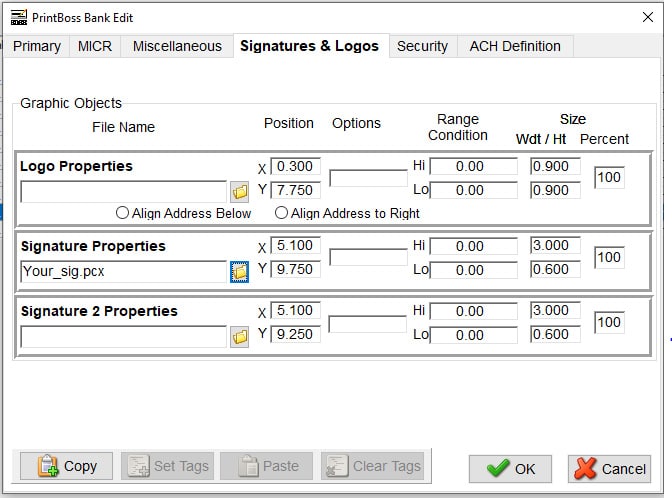
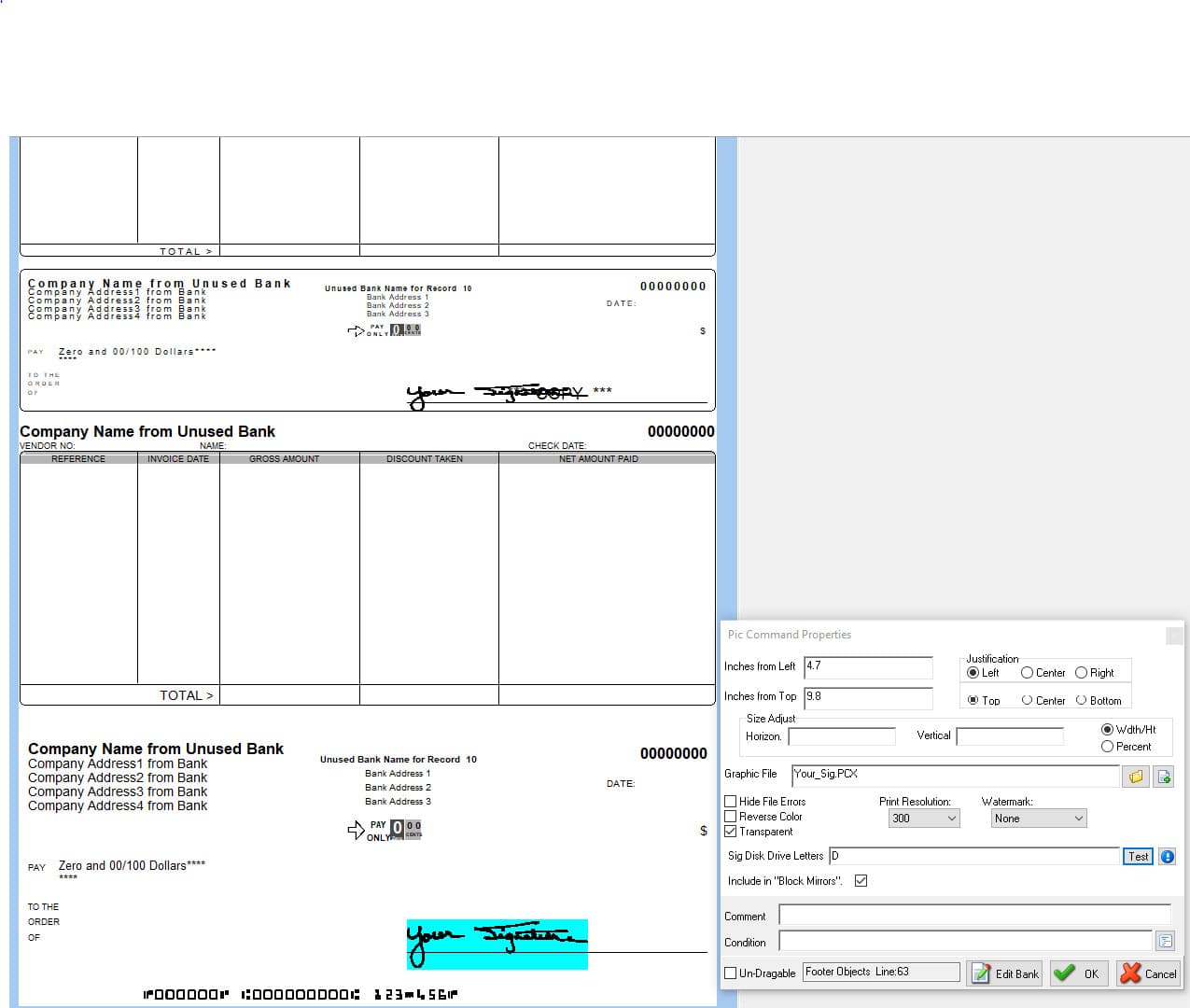
In PrintBoss, signing rules may be applied to each signature (Figure 1). Signing rules include bank account and dollar amount. For example, if a cheque is printed for ABC company, from bank account 101, then the accountant’s signature will always print on the cheque. But if the cheque is over a certain defined amount, then the President’s signature may also required, which can be done manually or automatically based on your internal controls.
Digital signatures save you time in signing the cheques. Britec can assist you in setting-up your PrintBoss documents to include digital signatures through a secure signing process utilizing a signature key security disk. We are Sage 300 experts, if you have questions, or would like to talk with us about our recommendations please contact us, we’re here to help.

