Here is a helpful tip for Sage 300 Contract Pricing Macro
If you need to sell your items at a specified price under a contract with your customer, you can define this using contract pricing in Sage 300. However, if you want to clean-up the contract pricing assigned to your customers in bulk, there is no option to do this easily within the application.
Our Delete Contract Pricing macro can help you clean-up your contract pricing so you can start with a clean slate before you import/define new contract pricing. When the contract ends with your customers, you can put an end date into your contract pricing, but some people prefer just to clean up this data instead.
This macro was designed to use the Sage 300 API which provides the business logic and data validation rules native to Sage 300. This will prevent any data integrity issues and will only allow Sage 300 users with proper access to contract pricing to perform this function.
Before you delete anything in your application, it is a good idea to do a complete database backup. In this case, you can also export your full contract pricing list to excel, which will serve as your backup, before you delete your contract pricing.
To run this macro, you need to navigate to the custom Delete Contract Pricing macro shortcut added on your Sage 300 desktop, which will normally be under Inventory Control -> I/C Items and Price Lists.
The macro user interface is shown below:
- Select a Price List Code and Customer Number to delete. Then, all items assigned to this price list/customer will display on the detail grid.
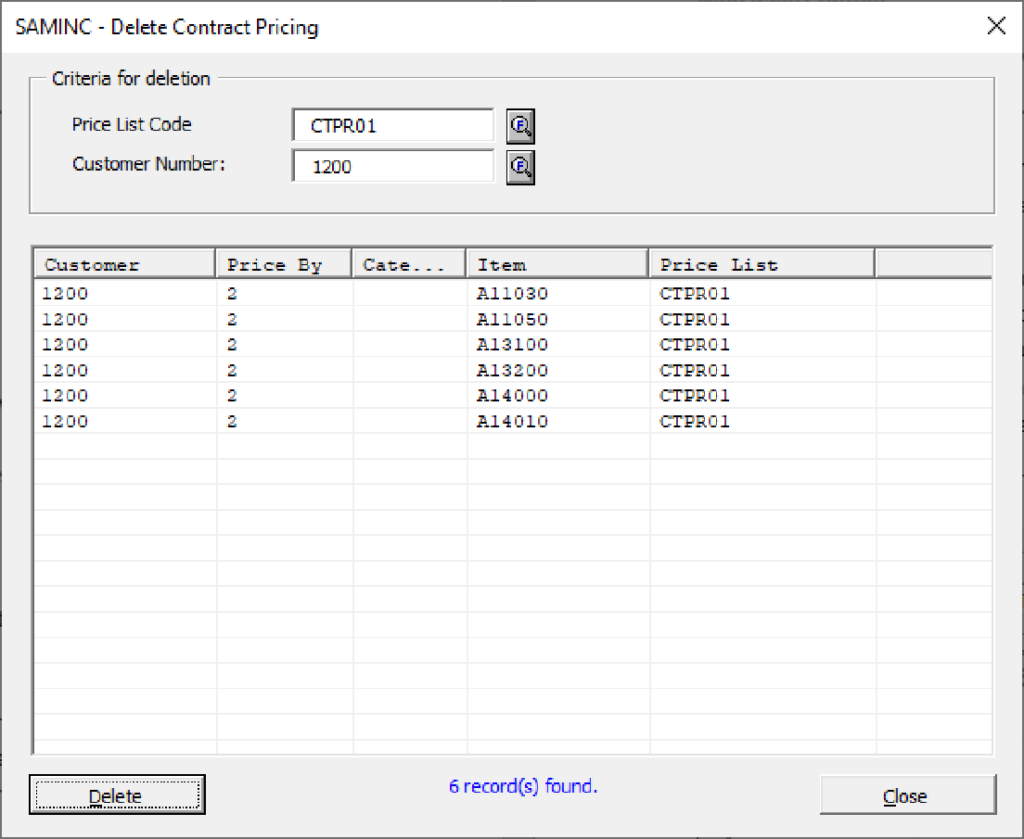
- Click the Delete button to proceed. A confirmation message will pop-up on the screen. You have the option to proceed by clicking the Yes button. You can click No or Cancel to go back to the previous screen and stop the processing. If you select to proceed, all contract pricing shown on the grid will be deleted from the database.
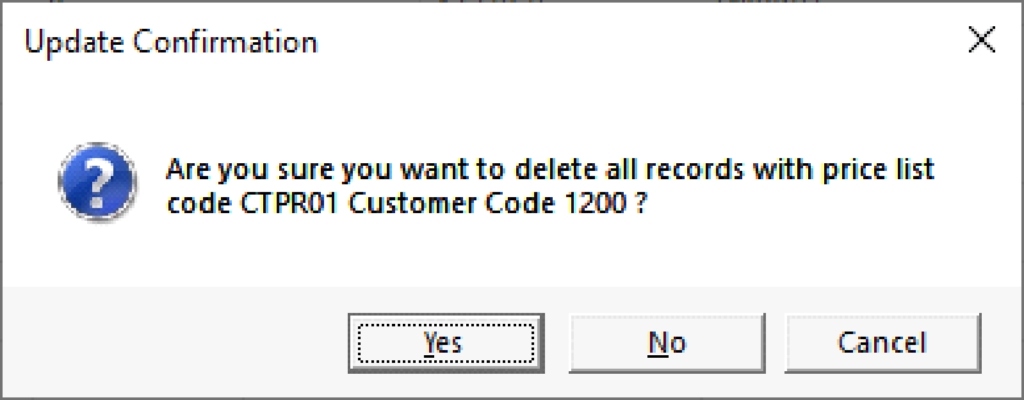
- Click Close button to exit the macro.
If you are in need of help with Sage 300 feel free to Contact Us.
If you would like to see more check out: Sage 300 Articles and Customization Insights.

